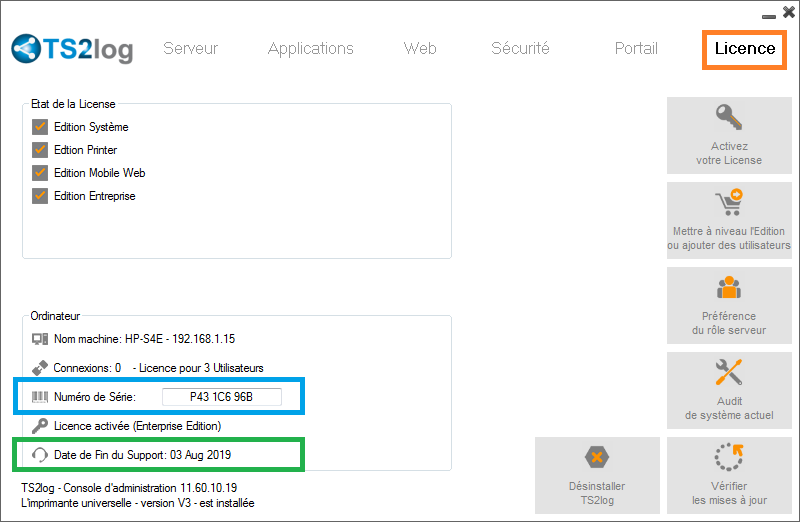Activation of your support services
Starting from the 8.20 version, TS2log benefits from a separate handling between:
- Your perpetual TS2log license key.
- The technical support, update and Rehost services you subscribe when purchasing your TS2log license.
If the due date of your services is expired, you will of course be able to continue to use TS2log. However you will not be able to update the TS2log more recent versions nor benefit from its technical support.
To check the expiry date of your services, please go to the TS2log Admin Tool console. Find the AdminTool icon on your desktop and double-click on it.
![]()
Then go to the "License" tile (See the orange framed below).
You will notice then:
- The serial number of your TS2log license framed in blue on the screen below
- On top of the serial number, the number of simultaneous sessions you suscribded when you got your TS2log license
- At the bottom you have the TS2log type of edition
- Framed in green, the validity date of your update and support services. In this example, services are valid til the 3rd of August 2019.