Updating TS2log
Our development team is working on a daily-basis to ensure the stability and compatibility of TS2log with the latest versions of Microsoft Operating Systems and the latest Updates.
With major versions, you will have access to new features which will expand your TS2log edition.
This is why it is recommended to keep your server up to date.
By subscribing to TS2log Support and Updates Services, you will have access to the latest Updates and bug fixes.
- You can check the status of your TS2log release by opening an Admin Tool, click on the license tile, then you can see the version already installed (See green framed left below):
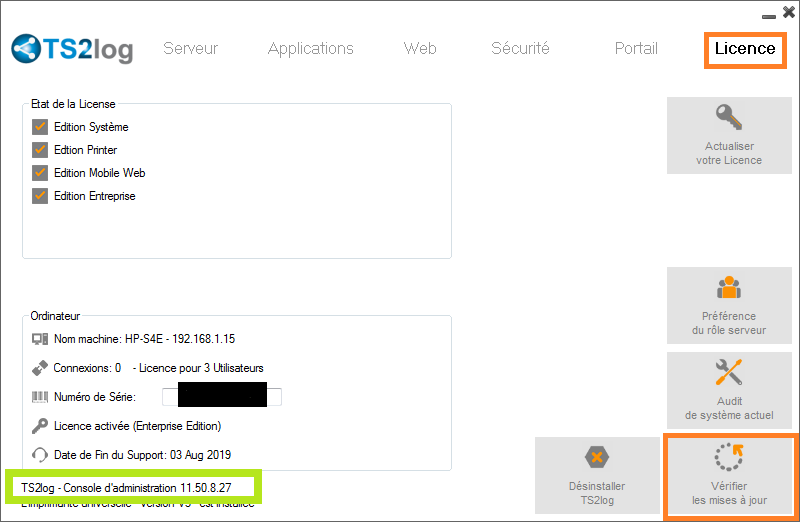
You can then click on the "Check for Updates" tile
The Update Release program is designed to keep your current settings safe.
It is not required to reboot after Update; however we do recommend to do so.
If you have not subscribed yet for TS2log Update/Support services, or if your subscription has expired, you will not be able to run the Update Release program.
