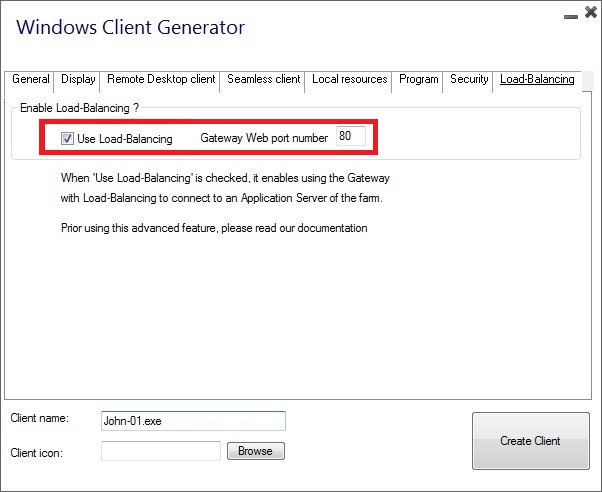Using the Reverse Proxy Server Feature
This feature is available in the TS2log Gateway Edition version.
The Reverse Proxy system acts as an intermediary for its associated servers< when it is contacted by a client.
The advantage of using a reverse-proxy is simple: you will no longer need to create as many port redirection rules as your number of TS2log servers.
In TS2log, it provides a unique access point to a farm of load-balanced TS2log servers:

This unique access point will be your Gateway Portal Server.
From this server accessible remotely, you will need to set up one port redirection rule on your router, including the http or https ports depending on your preference (80 being the default port for http and 443 for https).
Click on the Gateway tile then click on the "Reverse-Proxy Server Role" tile:


The Portal Gateway Public IP must be set with a fixed valid IP address.
Select Http or Https for your preferred connection method, the servers of your farm must be able to communicate with each other on either port 80 or 443, depending on which connection method you use. It is also important that your firewall doesn't block these ports.
Enable the load-balancing feature if you wish to load-balance your farm. If you do not activate this feature, you will need to assign the servers of your farm to the Users or Groups. More information on this subject can be found here.
Click on "Add an Application server" and fill in the Display Name for your server, its hostname in the Internal Name field and its Private (LAN) IP address, then click on "Save".
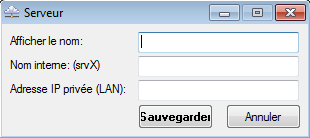
Once you completed your list of servers, click on "Save Reverse-Proxy settings" and restart the Web services located in the Web tile.
Reverse-Proxy and Generated Connection Clients
You can generate a Connection Client which will be connected to an Application Server through the Reverse-Proxy Server feature.
To do so, assuming that your gateway has public IP 1.1.1.1 and your backend server has internal name "srv2", then use the special URL 1.1.1.1:443/~~srv2 in the server address field of the Connection Client Generator.
For example:
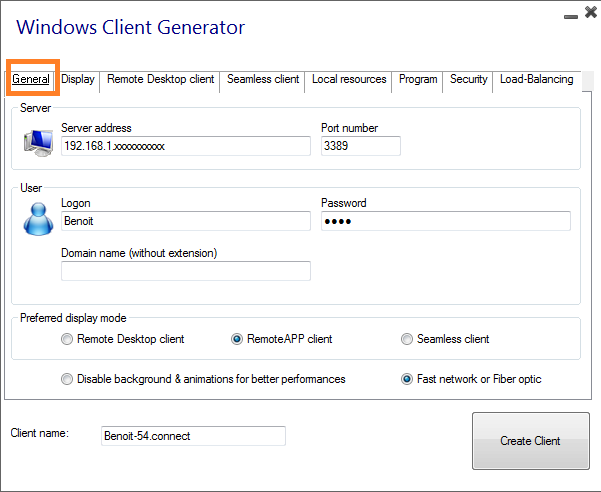
Don't forget to also check this box: