Web Applications Portal
Overview
TS2log Web Application Portal provides a single, flexible solution that can streamline application and desktop deployment and life-cycle management to reduce IT costs. By centrally managing and web delivering on-demand applications, the web applications portal can improve the success rate of application deployment.
With TS2log Web Application Portal, you will be able to publish Microsoft Windows applications (business applications, Office applications...) to the web.
As in Citrix, your users can access their applications directly from the Internet, simply by clicking on the application icon in the Portal web page, directly inside their own Internet browser.
Managing your Web Applications
The Web Application Portal feature is fully integrated in TS2log. It means that all the applications published by TS2log Applications Publishing feature can be used in the Web Applications Portal.
If you wish to know more about this publication process, feel free to read our documentation about Application Publishing and Assigning Applications to Users or Groups.
Designing your Web Applications Portal
In the Admin Tool, open the "Web" tab and click on the "Applications Portal" tile.
![]()
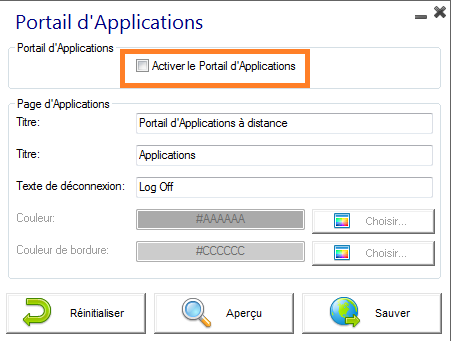
Using the Web Applications Portal
On this example we have published the new web access page with the default name "index".
To access it, open a web browser and go to http://yourservername/ (in this example we use http://localhost , directly from the server itself).
The first web page displayed is the standard TS2log web logon page:
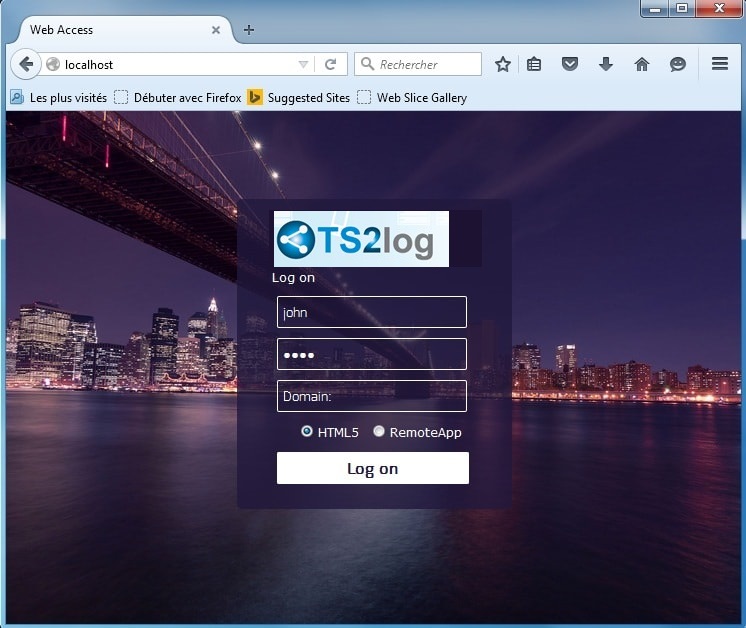
Once logged in, a new web page is displayed, this is the Web Applications Portal:
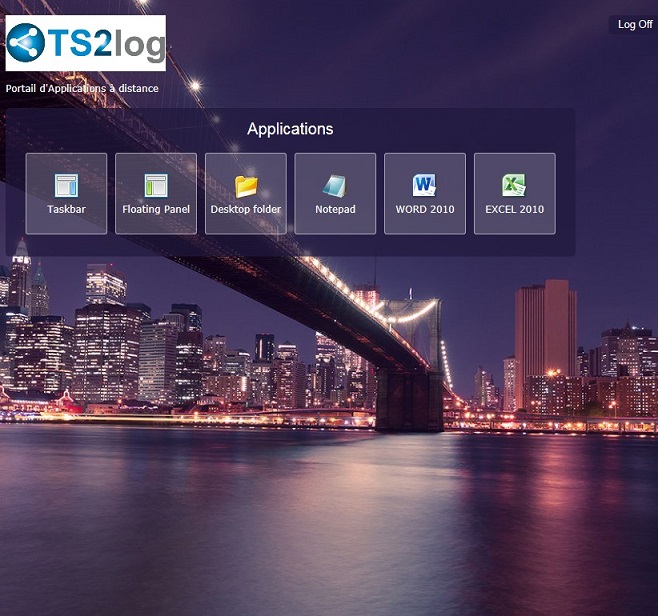
As you can see, the user gets an icon for every published application that he has access to.
The user can now click on one or more icons, in order to remotely open the matching application:
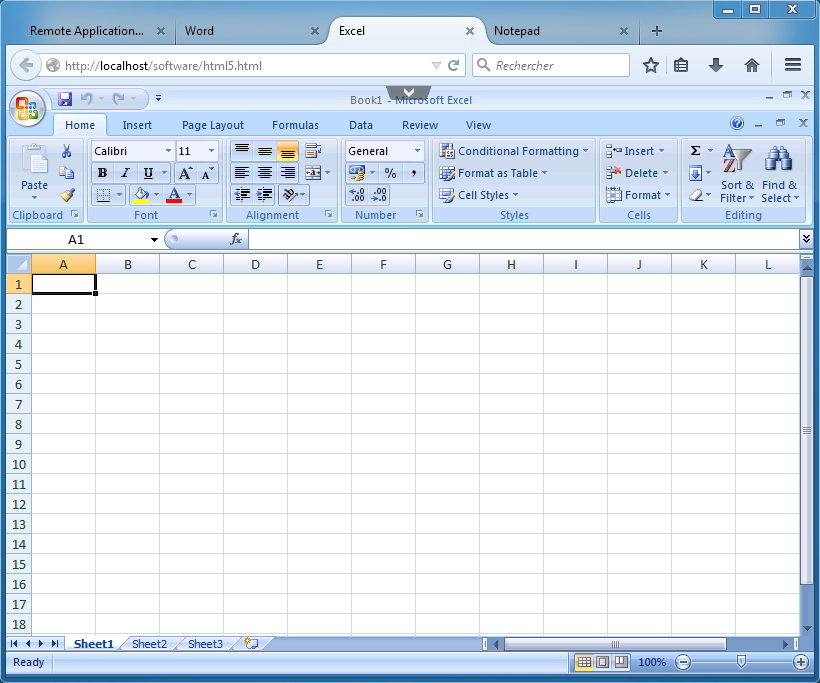
Defense and attack against brute-force attacks
Since TS2log 11.40 release, brute-force attacks on the Web Portal are now blocked when users enter wrong credentials.
After 10 attempts during a period of 10 minutes, the Web Portal will prohibit the user to logon for 20 minutes:
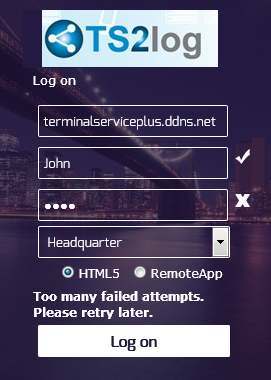
These are the default settings which are customizable on the hb.exe.config file located on the TS2log folder:
TS2log\Clients\www\cgi-bin\hb.exe.config in the "appSettings" paragraph.
Important Notes
- The Web Applications Portal feature is compatible with Farm / Gateway configuration and it also supports load-balancing.
- In a Farm / Gateway configuration, the Applications must be published and assigned on every server of the farm at the moment.
- In terms of TS2log licensing, a user can open several applications at the same time without counting for more than 1 user.
