HTML5 Web Credentials
Overview
HTML5 Web Credentials is a unique feature, which allows users to connect with just an e-mail address or a pin-code.
With Web Credentials, you can secure your server's access with the e-mail address of a user, or with a simple pin-code generated by your business application.
One of the great benefits of this feature is that these credentials (e-mail or pin-code) are web credentials : the user does not know the Windows user account he is currently using, and he does not need to know a real Windows login/password to connect to his application!
With Web Credentials, you will be able to define custom web credentials and match them to any existing Windows / Active Directory user account. The user will then be able to connect using these custom credentials, instead of the Windows / Active Directory ones.
Managing your Web Credentials
In the Admin Tool, open the "Web" tab and click on the "Web Credentials" tile.
![]()
The Web Credentials Manager will open and display this window:
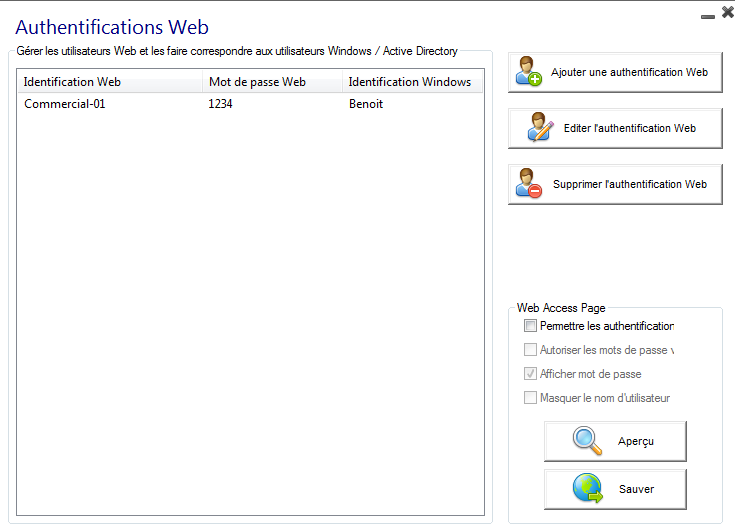
You can now create a new Web Credential by matching a custom login and (optional) an existing Active Directory user account, as shown below:
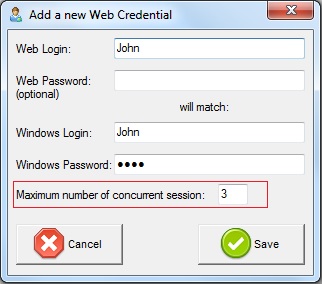
Since TS2log 9.50 version, you can also decide the maximum number of concurrent sessions for a user.
You can also edit and remove an existing Web Credential, thus changing or disabling any custom credentials you configured.
You can create web credentials via a command line:
- On the Windows Start Menu, on the execute field, type in: 'cmd.exe' (or in Programs/Accessories > 'Windows Power Shell')
- Then, in order to go to the right folder, type: cd "C:\Program Files (x86)\TS2log\UserDesktop\files", then press Enter to validate
- To add a new Web Credential, type: WebCredentials.exe /add your_web_login your_web_password your_windows_login your_windows_password
- To add a blank credential, type two double quotes: "" to indicate a blank text.
- To delete a web credential, type: WebCredentials.exe /remove your_web_login
Important Notes
Please note the following limitations:
- In a Farm / Gateway configuration, Web Credentials only support the load-balancing mode (i.e. it does not work with server-assigned mode)
- In a Farm / Gateway configuration with load-balancing mode, the Web Credentials must be defined on every server of the farm.
